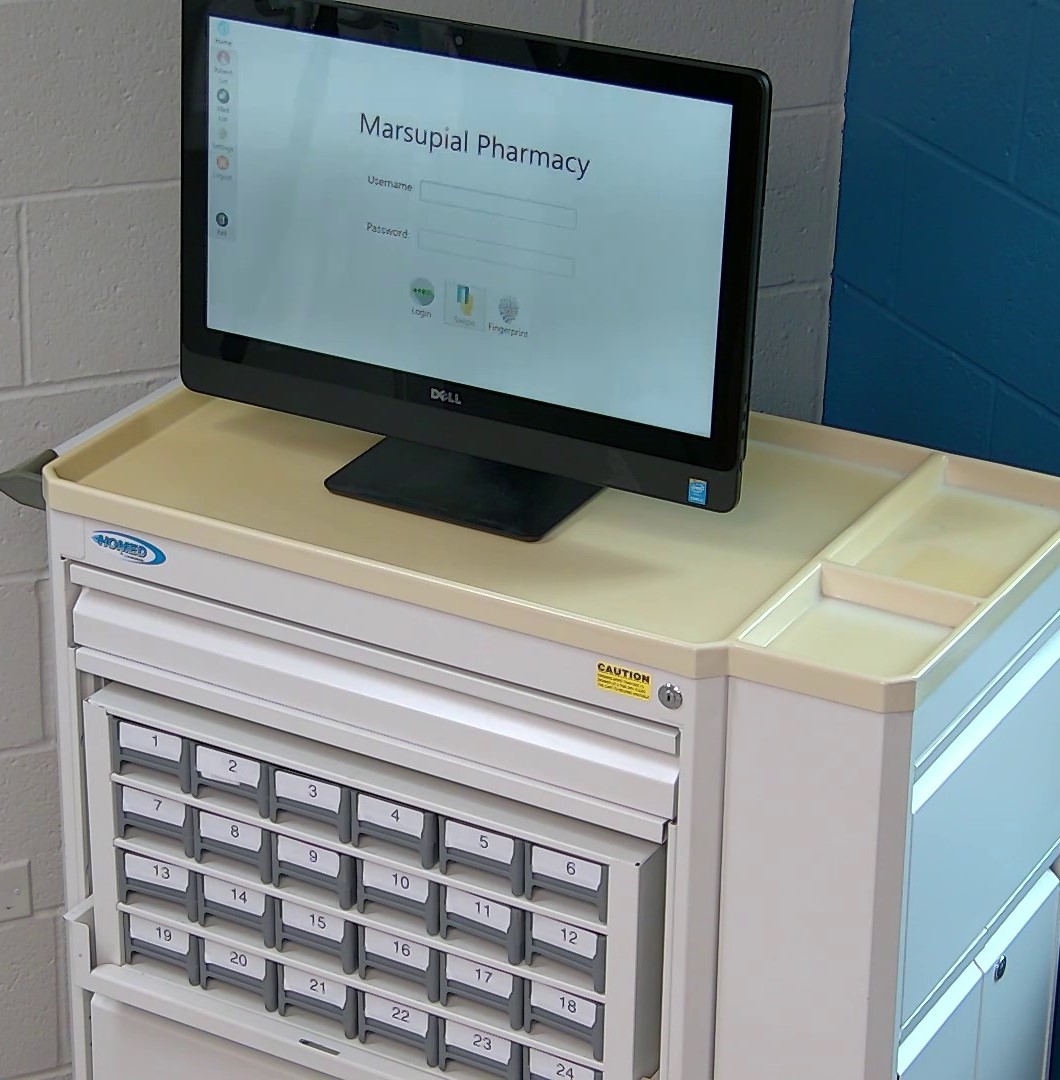Case Study
The College of Nursing at Generic University offers a traditional four-year BSN degree. They implemented Marsupial EMR in their nursing skills lab and simulation lab to improve the translation of learned skills to the clinical environment. The curriculum includes a lab course every semester, as well as several simulation days as part of the didactic course every semester. Students begin in-hospital clinical experiences in the second semester.
The lab coordinator implemented Marsupial EMR into the first lab course in the nursing program to help prepare students for their first clinical rotation next semester. Students use Marsupial EMR during lab time to review patient information, document assessment findings, and administer medications when learning skills in their weekly lab class. The lab coordinator makes sure to show the provided Marsupial EMR Student Training Video to students their first day of lab so they know how to navigate the EMR.
At the end of the semester, students have a pre-operative patient simulation experience. By this time, students are already familiar with how to use Marsupial EMR so it doesn't slow them down during the sim. The skills translate to future semesters when students use the EMR for simulation days.
Choosing Equipment
The lab courses at Generic University have an 8:1 student-to-faculty ratio. Students are paired up into groups of two during lab. Since no more than 4 groups of students will be using a workstation-on-wheels (WoW) at any time, the lab coordinator decided 4 WoWs would be sufficient. The lab coordinator looked at different WoW options ranging from small laptop carts to fully-featured medical carts typically used in hospitals.
 Laptops or all-in-one (AIO) PCs could be used to run Marsupial EMR. Laptops are self-powered but have a smaller screen. AIOs require power and a more expensive cart, but have a larger screen. It was decided to go with the AIO PCs for the larger screen. To save costs, used battery-powered medical carts were purchased from a surplus hospital equipment vendor and eBay. Since Marsupial EMR is not resource intensive, the cheapest configuration of AIO PC could be purchased from the College's contracted PC vendor.
Laptops or all-in-one (AIO) PCs could be used to run Marsupial EMR. Laptops are self-powered but have a smaller screen. AIOs require power and a more expensive cart, but have a larger screen. It was decided to go with the AIO PCs for the larger screen. To save costs, used battery-powered medical carts were purchased from a surplus hospital equipment vendor and eBay. Since Marsupial EMR is not resource intensive, the cheapest configuration of AIO PC could be purchased from the College's contracted PC vendor.
USB wired barcode scanners were purchased from the University's approved vendor. Scanning QR codes was required, so 2D scanners were purchased. The coordinator looked at used barcode scanners from the surplus hospital equipment vendor, which would have worked just as well for less money. Almost any wired or wireless barcode scanner could be used that allowed for programming an Enter key to be sent after scanning.
The coordinator purchased education-specific medications from Demo Dose. These are barcoded by the manufacturer and many were already pre-programmed into the provided Marsupial medication library. Any medications that weren't obtainable from Demo Dose were manually created using a barcode generator and programmed into the medication library using Marsupial Editor.