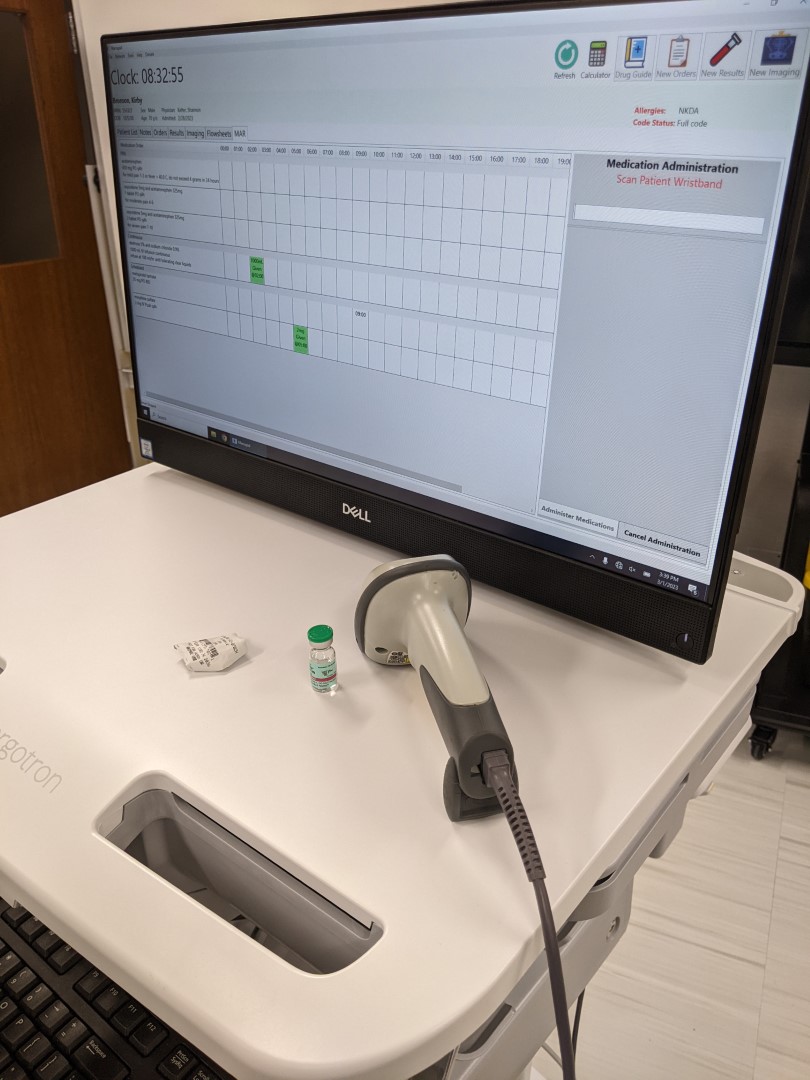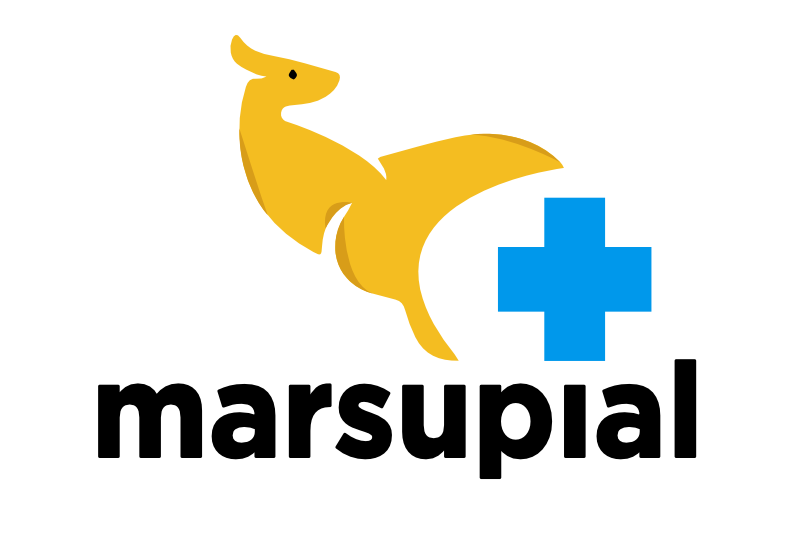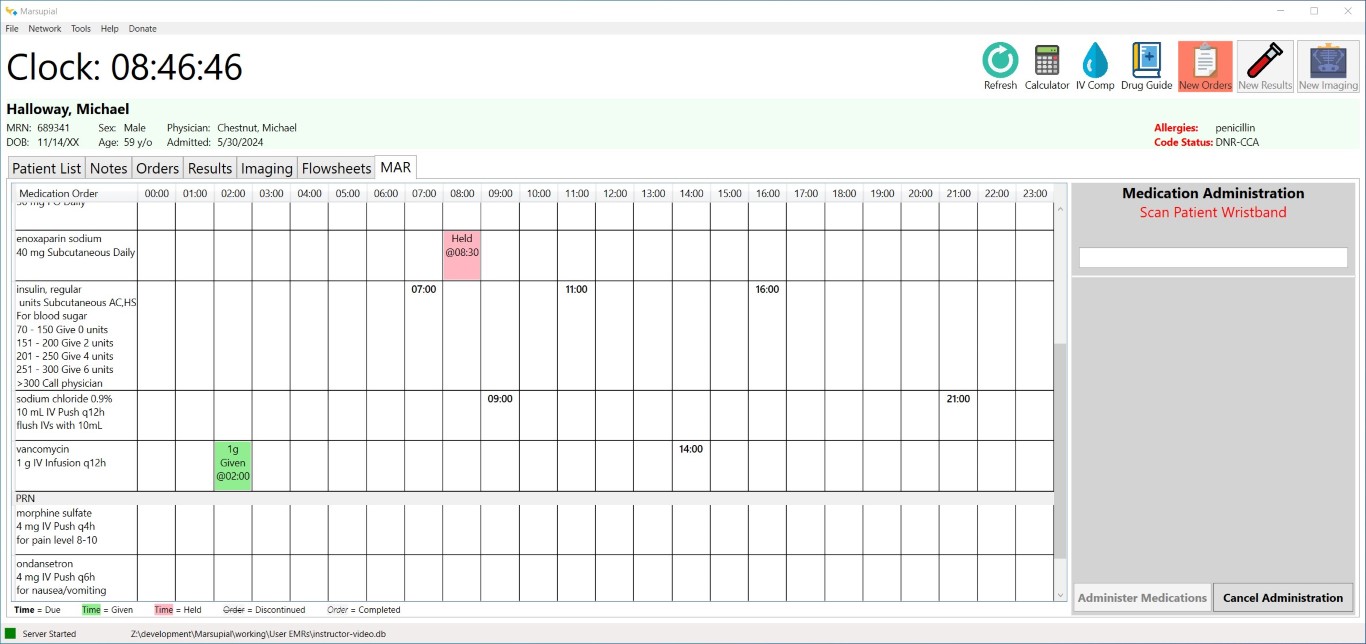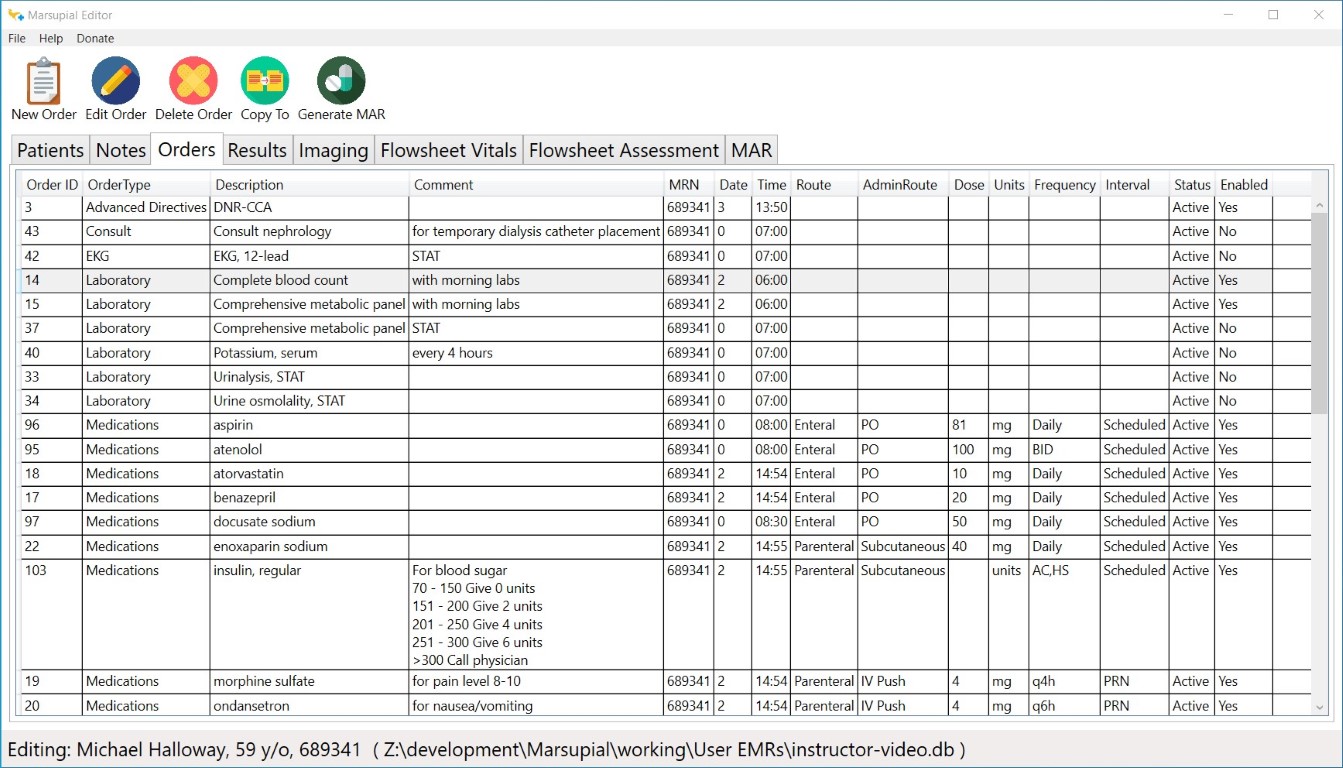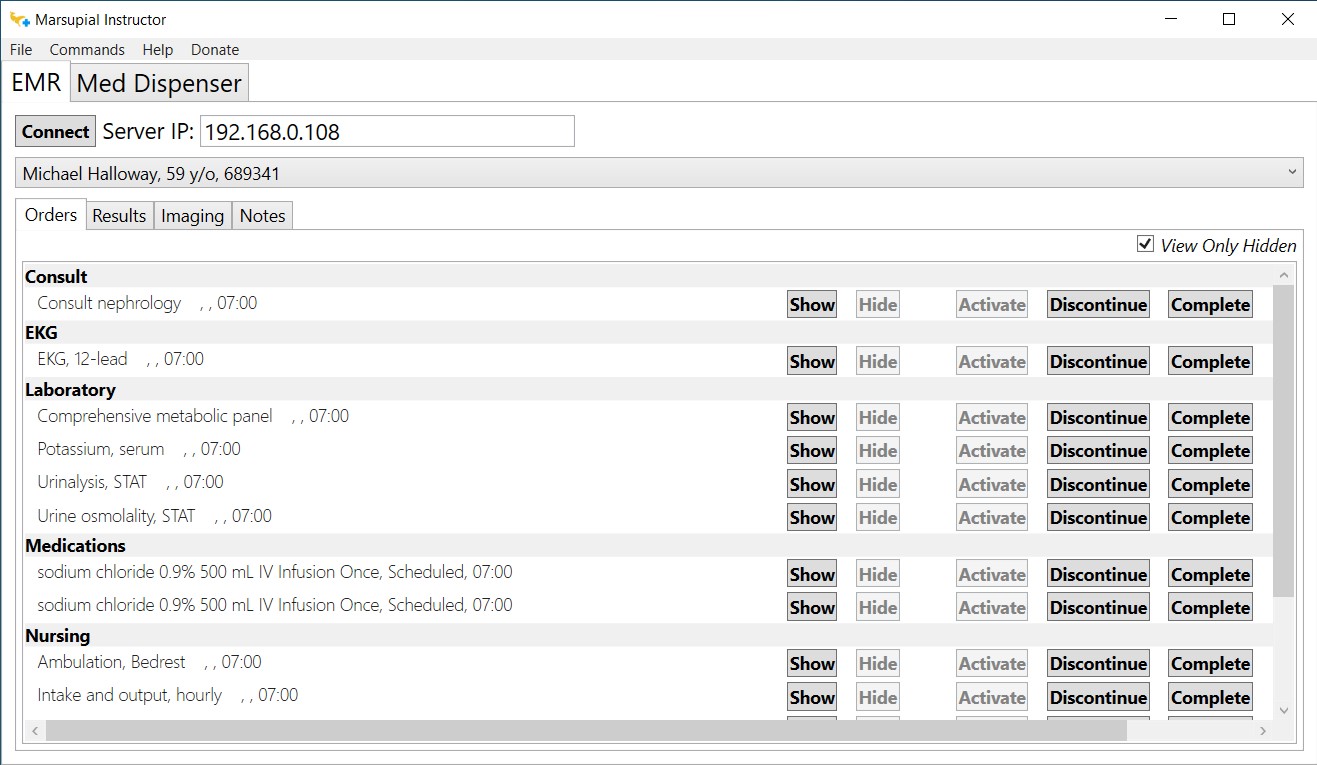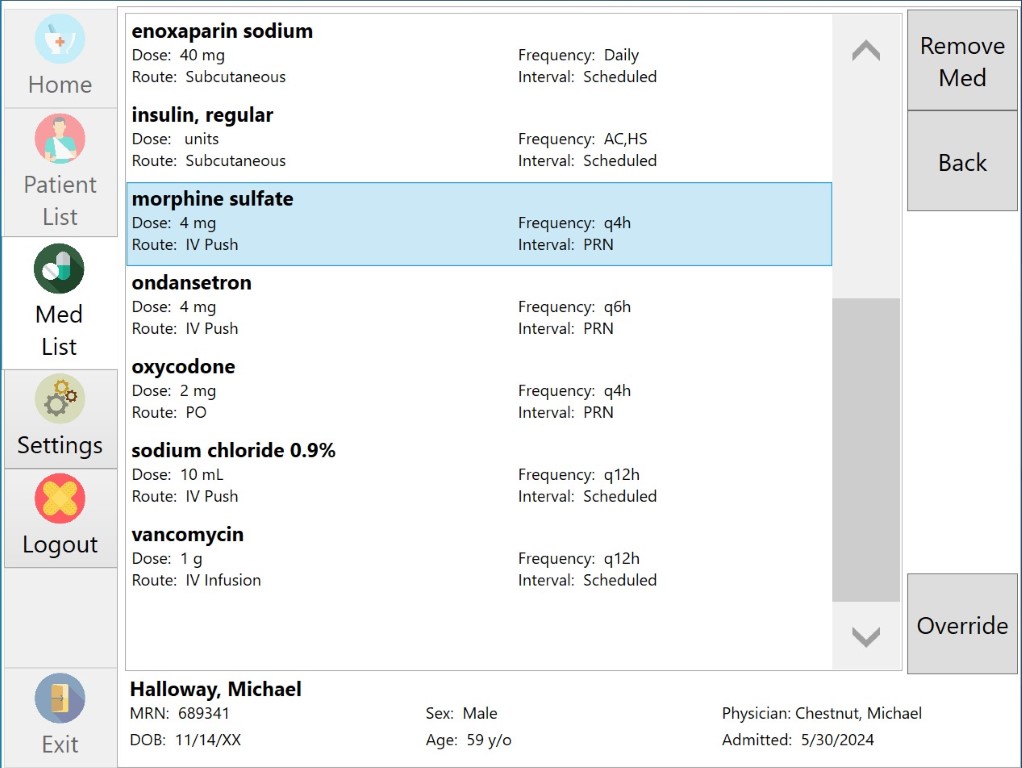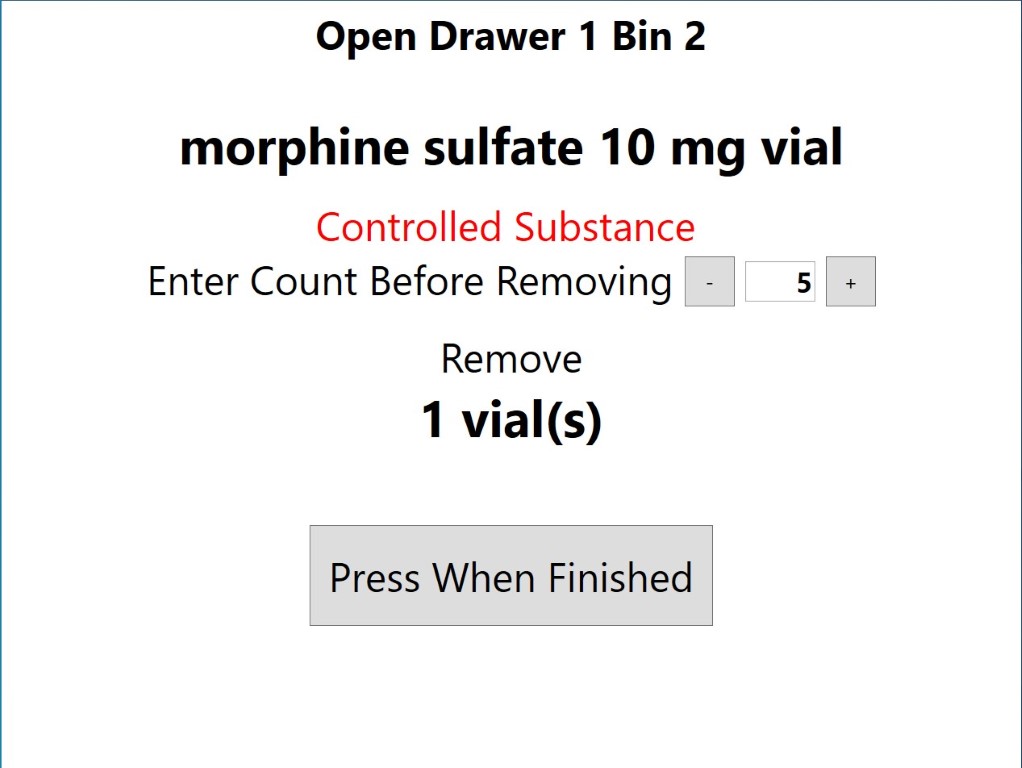Features
- Free to use, downloadable Windows application
- Realistic user interface
- Patient List, Orders, Results, Notes, Imaging, Flowsheet, and MAR functionality
- Fully customizable patient data
- Barcode scanning medication administration
- Fully customizable medication library
- Integrated drug book and IV compatibility checker
- Optional network-enabled instructor control
- Optional medication dispenser functionality
Marsupial has similar features to many popular EMRs, but limited to those most useful to the educational environment. It's designed to be used in a simulation or skills lab as a scenario-based learning tool.
Marsupial is not a fully featured EMR. It is not a cloud-based curriculum service.
Applications
Marsupial is a family of applications consisting of Marsupial EMR, Marsupial Editor, Marsupial Instructor, and Marsupial Pharmacy. Marsupial Instructor and Pharmacy are optional depending on your desired functionality.
Marsupial EMR
Marsupial EMR is the core application students use to interact with patient charts during lab or simulation.
Marsupial EMR provides a realistic interface for students, allowing them to view the patient list, orders, results, notes, imaging, flowsheets, and MAR. Students are able to write new notes and create new flowsheet entries. Barcode medication administration is supported and allows the use of most off-the-shelf barcode scanners. An integrated drug book and IV compatibility checker are provided. A scenario clock can be set to any time or can match real-time. If using the optional Marsupial Instructor app over a network, orders, results, and imaging can be released during the simulation and the associated flag will flash in red in the info bar. The user interface can be customized to hide elements, like specific tabs, if students are not to see them.
All patient data, medications, barcodes, and drug book data is fully customizable. A brief student training video is also provided.
Marsupial EMR runs on a local Windows computer. It accesses a customizable database file containing patient charts. The EMR is accessible only on that computer. Marsupial EMR can be installed on multiple computers, but each installation will operate independently and be unable to communicate to other installations. Unlike a hospital EMR, Marsupial is not a centralized server and does not support multiple concurrent users.
Marsupial Editor
Marsupial Editor is the application instructors use to build and edit patient charts.
Patient charts are fully customizable and stored on the local computer. Marsupial uses database files to store these charts. An unlimited number of database files, patients, and charts can be created. These only need to be created once in Marsupial Editor. Marsupial EMR will create a copy of the database file everytime it runs and students will only access that copy. Whenever Marsupial EMR is run, it will create a new copy, keeping your original patient charts intact and minimizing downtime between student groups. Whenever you need to reset the chart to its original state, simply close and reopen Marsupial EMR.
Creating and editing patient charts is simple. Example database files are provided to demonstrate the structure of a patient chart. There's also a training video to guide you through creating and editing a patient.
Marsupial utilizes a relative date system without any hard-coded dates, allowing the reuse of patient wristbands and minimizing setup time between simulations.
Medications and barcodes, the drug book, and IV compatibility information are stored in database files as well. These can be fully customized using Marsupial Editor.
Marsupial Instructor
Marsupial Instructor is an optional application instructors may use to control Marsupial EMR over a local network during a simulation.
Marsupial Instructor allows the instructor to release hidden orders, results, and imaging to students during a simulation. These items are pre-programmed into the chart before a simulation using Marsupial Editor, but hidden from the student. During the simulation, these can be enabled or unhidden and the associated flag will alert the student. The instructor can also discontinue or complete orders if desired.
This functionality requires the computers running Marsupial EMR and Marsupial Instructor to be on the same network. It also requires firewall configuration. If you are unfamiliar with or not allowed to open ports on your computer's firewall, you will need to contact your IT department to accomplish this.
Marsupial Pharmacy
Marsupial Pharmacy is an optional medication dispenser application that integrates with the Marsupial enviroment.
Marsupial Pharmacy provides a similar experience to medication dispensing systems used in many hospitals. It's designed to run on a separate, dedicated computer, and supports touchscreen operation if supported by your computer display. The software is unable to communicate with powered drawers, but manual "dumb drawers" can be used to hold medications. The location of medications can be programmed into the medication library and will be shown to students when they select medications to remove in Marsupial Pharmacy.
Multiple formulations of a medication are supported. A simulated controlled substance count is supported. An override function is provided, as well as remote control via Marsupial Instructor. Although Marsupial Pharmacy simulates a medication dispenser, it does not actually keep inventory counts of medications.
The patient database files and medication library created for Marsupial EMR are used with Marsupial Pharmacy.
Donate
Marsupial is free to use for anyone, but has taken significant time to create and support. It was made with the intent to provide an alternative to for-profit education. Please consider donating to help offset some of the costs of hosting this website and developing the software.
Donate